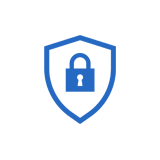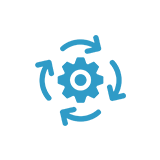In our previous blog,we discussed the benefits of Azure and why your enterprise should consider
SAP on Azure for a digital transformation.
In the blog below, you can find out the most effective strategies for your organization to migrate SAP on Azure.
As an organization, you’ve studied the benefits of moving your SAP systems to Azure and have now decided to make the big move. The next logical steps are for you to determine what critical systems to move first and how to make the move as smooth as possible.
If you adhere to the right approach, you can migrate mission-critical SAP systems to Azure for maximum cost savings,and gain agility and uptime. However, it is absolutely critical that you are able to create a framework that can successfully and efficiently migrate your SAP systems to Azure.
However, before you can migrate it is key that you have a good SAP architecture which will only help you migrate to Azure more effectively.
Designing a good SAP architecture
-
Designing for Security
Your SAP data is likely the treasure of your organization’s technical footprint. Therefore, you need to focus on securing access to your SAP architecture by way of secure authentication, protecting your application and data from network vulnerabilities, and maintaining data integrity through encryption methods.
-
Designing for performance and scalability
Performance is a key driver for digitizing business processes, and having a performant SAP application is crucial for end-users to work efficiently without frustration. Therefore, it is important to undertake a quality sizing exercise for your SAP deployment and to right-size your Azure components – compute,storage, and network.
-
Designing operations and efficiency
In terms of efficiency, focus on eliminating waste within your SAP on Azure deployment. Post-go-live, review the sizing. Can you reduce the size of your virtual machine based on utilization? Can you drop disks which are not being used? De-allocating or “snoozing” of virtual machines can bring you tremendous cost savings.
The Journey to SAP on Azure
Using the cloud as the destination for such a migration project has the potential to save organizations millions of dollars in upfront cost for infrastructure equipment, and can shave roughly around 12 to 16 weeks off the project schedule as the most complex components of the infrastructure are already in place and can easily be provisioned when required.
You can see where these time savings come from by looking at the time it takes to go through the request for proposal (RFP) process, to procure expensive servers with large memories, or potentially to procure dedicated appliances with only a five year lifespans such as storage arrays, network switches, backup appliances, and other data center enhancements.Not to mention the time and cost associated with an expertly trained team that can deploy S4/HANA based on tailored data center integration (TDI) standards as required by SAP.
While planning for migration, you want to have a solid project plan that has all the tasks, milestones, dependencies,and stakeholders identified. You will also want a defined governance model and a RACI chart showing which group owns which tasks. Projects of this size have so many moving parts and dependencies between multiple internal and external teams. Disciple in governance is a must.
When getting started with the actual execution, you would typically want to identify all the SAP prerequisites specific to the versions that are currently in use. Larger SAP migration projects will typically have a number of parallel efforts going on at the same time.
Next is the infrastructure deployment on Azure. The initial deployment is minimal, just enough infrastructure to support the initial sandbox and development tiers. People usually ask about which is the best migration method when migrating to Azure? When migrating the SAP Business Suite to S/4HANA on Azure, it’s easier to use the SUM and DMO option from SAP to handle the database migration and installing new application servers in Azure. This also provides an opportunity to have the new landscape in Azure on the latest supported operating system versions for optimal capabilities, performance,and support.
Here are a few tips that you can use to avoid any last-minute surprises when shifting to Azure:
- Check the minimum required SAP versions and release levels across the landscape.
- Check the PAM for Java components to see if they are required for your S/4HANA deployment.
- Know the Unicode requirement to upgrade to S/4HANA.
Once the migration from the on-premises system to the Azure environment is complete, the conversion from the SAP Business Suite on HANA to S/4HANA can begin.
Journey to SAP BW4/HANA on Azure
-
The first step
The first step is a migration of SAP BW on AnyDB to SAP BW on HANA, running in Microsoft Azure. This initial step allows customers to ready their cloud infrastructure such as network, virtual machines, and storage.It also helps the customers to enable operational capabilities and support models on Microsoft Azure such as backup/restore, data tiering, high availability, and disaster recovery.
-
The second step
Once customers have SAP BW on HANA running in Azure, the real benefits of hyper-scale cloud flexibility start to be realized.
Running SAP Hana best on Microsoft Azure
The SAP BW on HANA and BW/4HANA scenarios, running on Microsoft Azure, is enabled through a combination of IaaS services, such as:
- High-performing Azure Virtual Machines
- Azure Premium Storage
- Azure Accelerated Networking
These highly flexible, performant virtual machines (VM) offer the ability for customers to quickly spin up SAP HANA workloads and deploy infrastructure for n+0 scale-out configurations.
All in all, the benefits and strategy of working from the cloud vary for every organization, but the path is clear. Current SAP lifecycles are demanding a shift, one way or another. The question businesses must ask themselves is: have we assessed our own current environment, what is best for us and are we ready?